Automating zfs snapshots of proxmox using Sanoid
Posted on December 1, 2016 • 4 minutes • 797 words • Suggest Changes
Slowly ZFS on Linux is becoming the mainstream file system, however its more then just a file system, its a (software) raid, it allows for snapshots, compression, deduplication, … its pretty cool, and I’m in love with it. One of the most important features for me is snapshots, those are dirty cheap in ZFS, so cheap everyone should use them. Cause you never know when you will issue a rm -rf /* or a cryptovirus hits you. Fixing those, with ZFS snapshots is allot easier and faster. However in order to be able to use them, you need to make them, and honestly, everyone forgets about making snapshots, as a solution ZFS snapshots is an excellent target for automation. One could build a snapshot system from scratch, but since ZFS is so popular, there must be some systems out there. There are some, zfs-auto-snapshot (excellent tutorial) is the most common, as its been around from close to the start of the ZOL (ZFS On Linux) project. While it works great, the configuration is limited and we want to able to configure depending on the (sub)volume. I found Sanoid, and the rest, as they say, is history. Sanoid seems commercial linked, but its GNU open-source. Setting it up is easy, but the documentation is a bit lacking right now. So here goes, how I set it up. (while not specific for proxmox, I use it on all new -ZFS- proxmox installations)

**Dependency
** Proxmox is Debian based, so apt-get :
apt-get install libconfig-inifiles-perl git
In case you would use Centos or the likes, these are the same packages :
yum install perl-Config-IniFiles git
**Install
** Then we can go an install Sanoid. I like to just clone the repository, and work from there, there might be other options of-course.
cd /opt git clone https://github.com/jimsalterjrs/sanoid
Then create a hard link from the repo to the /usr/sbin (general system-wide root privileged scripts) or /usr/local/bin. (change accordingly downstream)
ln /opt/sanoid/sanoid /usr/sbin/
Then we need to create the configuration, sanoid will read from /etc/sanoid/sanoid.conf, so that seems a good place to put them. Also put the sanoid.default.conf there, else sanoid refuses to run.
mkdir -p /etc/sanoid cp /opt/sanoid/sanoid.conf /etc/sanoid/sanoid.conf cp /opt/sanoid/sanoid.defaults.conf /etc/sanoid/sanoid.defaults.conf
After that you should configure sanoid, before putting it in the cron tasks. I use the following pretty self explanatory config :
####################
# sanoid.conf file #
####################
[tank/subvol-104-disk-1]
use_template = production
#############################
# templates below this line #
#############################
[template_production]
# store hourly snapshots 36h
hourly = 36
# store 30 days of daily snaps
daily = 30
# store back 6 months of monthly
monthly = 6
# store back 3 yearly (remove manually if to large)
yearly = 3
# create new snapshots
autosnap = yes
# clean old snapshot
autoprune = yes
Then the cron :
nano /etc/crontab */5 * * * * root /usr/sbin/sanoid --cron
**Results
** And after 5 minutes you will see, snapshots popping up, this cron runs once every 5 minutes, while once or twice an hours should be sufficient, I did not want to stray to far from the original readme in the git repo. That actually does check the snapshots every minute … After a while the result will be :
root@rocky:~# zfs list -t snapshot NAME USED AVAIL REFER MOUNTPOINT tank/fry@autosnap_2016-11-23_16:05:30_monthly 14.0M - 4.13T - tank/fry@autosnap_2016-11-24_23:59:01_daily 13.4M - 4.13T - tank/fry@autosnap_2016-11-25_23:59:01_daily 0 - 4.13T - tank/fry@autosnap_2016-11-26_23:59:01_daily 0 - 4.13T - tank/fry@autosnap_2016-11-27_23:59:01_daily 0 - 4.13T - tank/fry@autosnap_2016-11-28_23:59:01_daily 1.38G - 4.14T - tank/fry@autosnap_2016-11-29_23:59:01_daily 472K - 4.14T - tank/fry@autosnap_2016-11-30_23:59:01_daily 0 - 4.14T - tank/fry@autosnap_2016-12-01_00:00:01_monthly 0 - 4.14T - tank/fry@autosnap_2016-12-01_11:00:01_hourly 191K - 4.14T - tank/fry@autosnap_2016-12-01_12:00:01_hourly 191K - 4.14T - tank/fry@autosnap_2016-12-01_13:00:01_hourly 69.6K - 4.14T - tank/fry@autosnap_2016-12-01_14:00:01_hourly 38K - 4.14T - tank/fry@autosnap_2016-12-01_15:00:01_hourly 421K - 4.14T - tank/fry@autosnap_2016-12-01_16:00:01_hourly 534K - 4.14T - tank/leela@autosnap_2016-11-25_11:09:01_monthly 40.4K - 4.43G - tank/leela@autosnap_2016-11-25_11:09:01_daily 38.2K - 4.47G - tank/leela@autosnap_2016-11-25_23:59:01_daily 0 - 883G - tank/leela@autosnap_2016-11-26_23:59:01_daily 0 - 883G - tank/leela@autosnap_2016-11-27_23:59:01_daily 0 - 883G - tank/leela@autosnap_2016-11-28_23:59:01_daily 1.10M - 883G - tank/leela@autosnap_2016-11-29_23:59:01_daily 0 - 862G - tank/leela@autosnap_2016-11-30_23:59:01_daily 0 - 862G - tank/leela@autosnap_2016-12-01_00:00:01_monthly 0 - 862G - tank/subvol-104-disk-1@init 432K - 642M - tank/subvol-105-disk-1@init 25.9M - 689M - tank/subvol-106-disk-1@init 0 - 1.24G -
note : this result is not from this config, I use no yearly’s and a lot less hourly snapshots. On top of that, I generally store the configured system with @init and put data on a separate volume, which I snapshot automated.
There are allot of other zfs “auto” snapshot systems out there, a short list can be found on wiki complete; Whatever you choose, be sure to try it first, and be sure you are happy with the features. But most important, use snapshots, they are not backups (as they are on the same physical system) but they are so cheap there are little arguments to not use them for profit. Happy snaps!
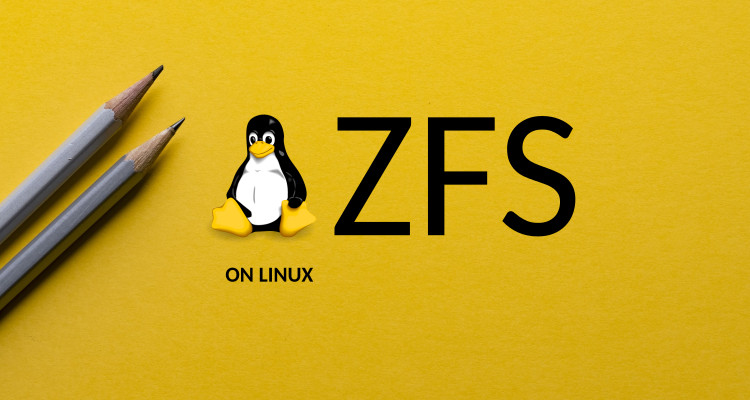
 Buy me a Dr Pepper
Buy me a Dr Pepper