ZFS replace a broken disk
Posted on March 28, 2017 • 2 minutes • 304 words • Suggest Changes
After a reboot, I got greeted with this error :
root@server:~# zpool status
pool: rpool
state: DEGRADED
status: One or more devices could not be used because the label is missing or
invalid. Sufficient replicas exist for the pool to continue
functioning in a degraded state.
action: Replace the device using 'zpool replace'.
see: http://zfsonlinux.org/msg/ZFS-8000-4J
scan: resilvered 10.1G in 0h26m with 0 errors on Mon Mar 27 16:35:05 2017
config:
NAME STATE READ WRITE CKSUM
rpool DEGRADED 0 0 0
mirror-0 DEGRADED 0 0 0
sda ONLINE 0 0 0
2748060340541772838 UNAVAIL 0 0 0 was /dev/sdb2
sdc2 ONLINE 0 0 0
sdd2 ONLINE 0 0 0
I replaced the disk, and then forced a replace.
zpool replace -f rpool 2748060340541772838 /dev/sdb
zpool replace [-f] $poolname $old_device $new_device
The status is now :
NAME SIZE ALLOC FREE EXPANDSZ FRAG CAP DEDUP HEALTH ALTROOT
rpool 928G 10.2G 918G 16.0E 3% 1% 1.00x DEGRADED -
root@server:~# zpool status
pool: rpool
state: DEGRADED
status: One or more devices is currently being resilvered. The pool will
continue to function, possibly in a degraded state.
action: Wait for the resilver to complete.
scan: resilver in progress since Tue Mar 28 11:31:57 2017
14.3M scanned out of 10.2G at 1.02M/s, 2h50m to go
14.2M resilvered, 0.14% done
config:
NAME STATE READ WRITE CKSUM
rpool DEGRADED 0 0 0
mirror-0 DEGRADED 0 0 0
sda ONLINE 0 0 0
replacing-1 UNAVAIL 0 0 0
2748060340541772838 UNAVAIL 0 0 0 was /dev/sdb2
sdb ONLINE 0 0 0 (resilvering)
sdc2 ONLINE 0 0 0
sdd2 ONLINE 0 0 0
errors: No known data errors
It might be required to offline the device first :
zpool offline rpool /dev/sda
To find what device is broken, one can use ledctl :
ledctl locate = /dev/sda
ledctl locate_off = /dev/sda
sources :
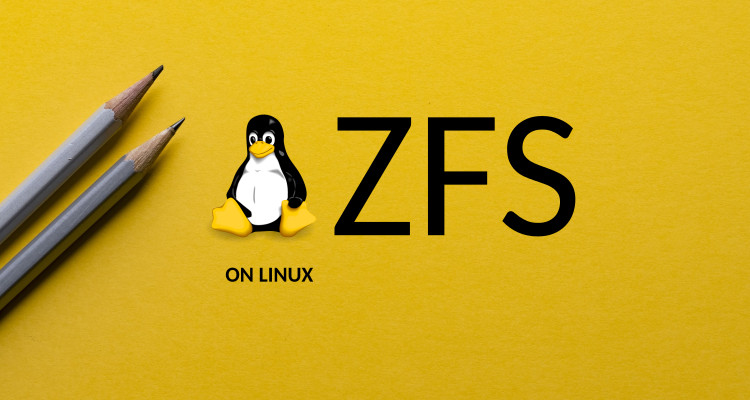
 Buy me a Dr Pepper
Buy me a Dr Pepper