Running Nginx on Bash for Windows 10
Posted on June 24, 2016 • 3 minutes • 512 words • Suggest Changes
I normally go for Apache as my go-to webserver, lately however I got a liking to Nginx, for no real reasons except for the fact it has a nicer config layout. (a bad reason is a reason non the less) So when I installed Bash for Windows 10, I when and tried Nginx, sadly it didn’t work, and still doesn’t work nicely. I however got it running, this is how : First, install Nginx.
Then I wanted to ignite Nginx, but that did not work, starting Nginx failed cause of port 80 was in use.
2016/06/24 11:37:22 [emerg] 2710#0: bind() to 0.0.0.0:80 failed (98: Address already in use)
Since I am running two systems (Linux and Windows 10) there are plenty of places to look. I started with the location I know best and was most unlikely the problem : Linux. Using netstat -tulpn | grep 80 I verified nothing was running on this freshly installed UbuntuBash. So onto W10, I know Skype, Apache, … uses port 80, but that did not run, so the hunt continued. I finally found -using resmon.exe- under Listener-port the problem, port 80 was being used by System (PID 4) … not something you can easily kill …
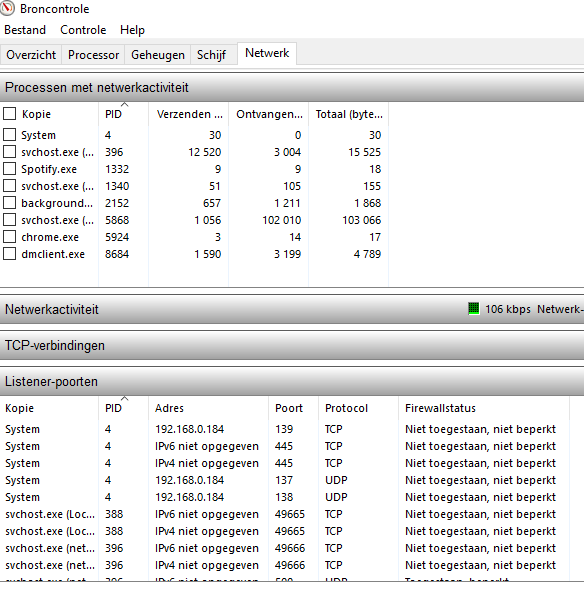
I dug a bit further and found this useful post. You have to stop some service, this is done using :
- windows key + x
- select console (admin)
- run
net stop http
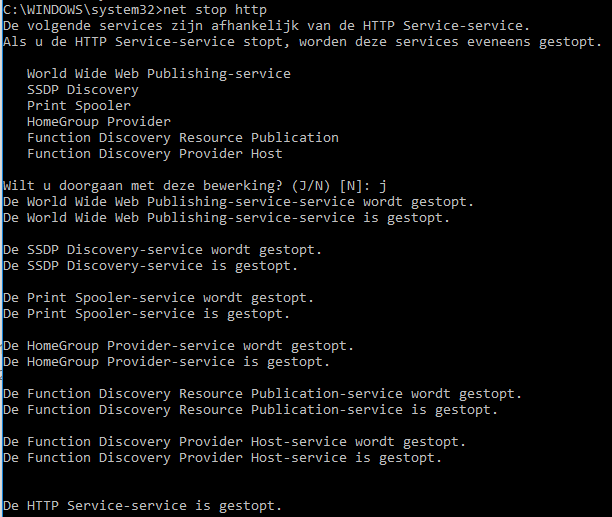
C:\WINDOWS\system32>net stop http De volgende services zijn afhankelijk van de HTTP Service-service. Als u de HTTP Service-service stopt, worden deze services eveneens gestopt. World Wide Web Publishing-service SSDP Discovery Print Spooler HomeGroup Provider Function Discovery Resource Publication Function Discovery Provider Host Wilt u doorgaan met deze bewerking? (J/N) [N]: j De World Wide Web Publishing-service-service wordt gestopt. De World Wide Web Publishing-service-service is gestopt. De SSDP Discovery-service wordt gestopt. De SSDP Discovery-service is gestopt. De Print Spooler-service wordt gestopt. De Print Spooler-service is gestopt. De HomeGroup Provider-service wordt gestopt. De HomeGroup Provider-service is gestopt. De Function Discovery Resource Publication-service wordt gestopt. De Function Discovery Resource Publication-service is gestopt. De Function Discovery Provider Host-service wordt gestopt. De Function Discovery Provider Host-service is gestopt. De HTTP Service-service is gestopt.
After that I retried nginx to once again be shown an error :
2806#0: ioctl(FIOASYNC) failed while spawning "worker process" (22: Invalid argument)
That was solved using this -still open- bugreport on github. The essence is add the following to /etc/nginx/nginx.conf :
master_process off; #daemon off;
Now to be honest I have got no idea, what any of those parameters do. (note) I tried w/o the daemon parameter and it works as well, so I only use master_process and everything seems to “work”. (different from the solution on github!)
After this, Nginx is running nicely on my BashOnWindows. Pretty nice work, Windows !
// update 28/06
On my second machine I also had to change /etc/nginx/sites-available/default the following line :
server {
listen 80 default_server;
listen [::]:80 default_server ipv6only=on;
to
server {
listen 80 default_server;
#listen [::]:80 default_server ipv6only=on;
This probably cause some ipv6 problem. (this is development only anyway!)

 Buy me a Dr Pepper
Buy me a Dr Pepper