Increase upload size for Nginx, php-fpm and WordPress
Posted on June 17, 2018 • 1 minutes • 136 words • Suggest Changes
In order to increase the size of files you can upload in WordPress, we need to adapt the software powering the software.
Let’s begin with PHP, I use Nginx + php-fpm to run PHP, so I need to edit
/etc/php.ini
on line 799, _upload_max_filesize _determines the maximum allowed size a PHP file will accept for upload.
upload_max_filesize = 2M
This should not be to big, but a few megabytes will work just fine. I increased this to 10M (~10MB)
After that its time to update Nginx to allow larger upload body’s, this I already had an error documented in the past. So in short :
/etc/nginx/nginx.conf
add after the
http {
# increase upload size to 10MB
client_max_body_size 10M;
Once that is done, just restart Nginx and php-fpm.
systemctl restart nginx systemctl restart php-fpm
And voila

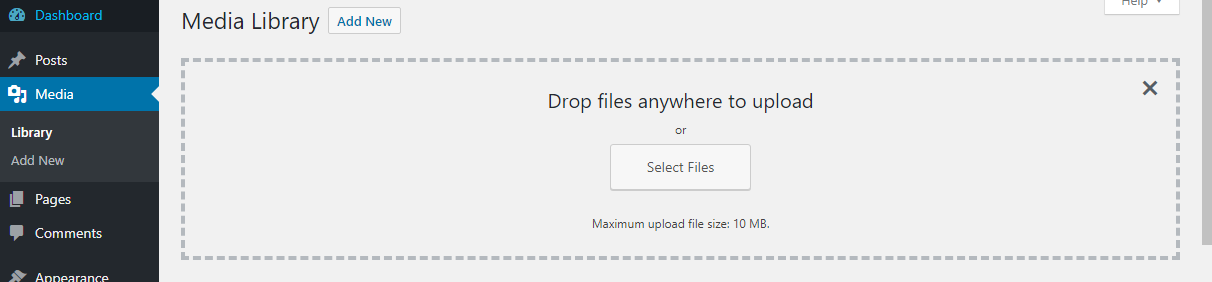
 Buy me a Dr Pepper
Buy me a Dr Pepper